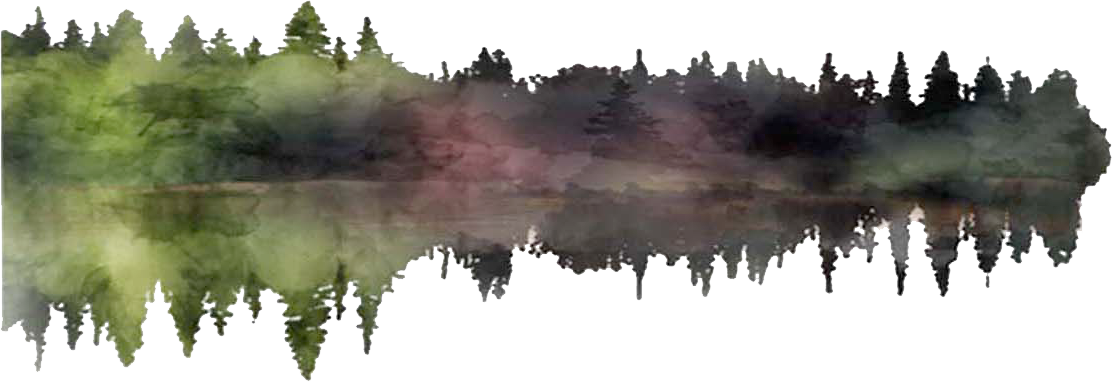
My gallery represents my appreciation for the beauty in nature, the great outdoors and wildlife. As a kid growing up and a lifelong sportsman, I always found pleasure being in the great outdoors close to nature. Out in the wild, observing wildlife, following the shoreline of Door County, the Great Lakes or following a river Up North. It gave me the opportunity to explore and paint that which I enjoy. I am fascinated with all types of art and my particular art medium is digital paint.
Embark on a visual journey through my collection of landscape paintings, where nature’s grandeur takes center stage. Each painting is a tribute to the serene beauty of Door County, the expansive landscapes around the Great Lakes, and the meandering rivers Up North.
Through digital painting, I capture the essence of these diverse environments, inviting you to lose yourself in the breathtaking scenery that has inspired generations of nature lovers.
Delve into the heart of the wilderness with my wildlife art collection, a celebration of the intricate details of creatures both majestic and delicate. From the grace of whitetail deer to the awe-inspiring presence of caribou and the untamed spirit of black bears and wolves, each piece is a testament to my deep connection with wildlife. Through digital painting, I aim to encapsulate the spirit of these animals, allowing their untamed beauty to resonate within the hearts of art enthusiasts.
I am a native of Green Bay, Wisconsin and have been making digital paintings since 1995 for commercial use and just for fun. Primarily, I use Adobe Photoshop on my MacBook Pro to replicate a watercolor technique which gives me the look and feel I desire. Starting with a photograph I edit the image by applying filters and effects until I achieve the desired result. When finished, I print the work on canvas or archival paper which is suitable for framing.
Education: Layton School of Art and Design / University of Wisconsin-Madison
I use Adobe Photoshop for all my digital painting. Photoshop is the industry’s standard raster graphics editing software.
Starting with a suitable photo I begin by setting up the parameters of the painting in Photoshop. Things like size, resolution and color mode. Next I work on composition. Laying out the basic make up of the painting by adding layers with elements from other photos. This may include adding a subject layer or a foreground layer to the background layer. Or changing out the sky or erasing unwanted parts. This layering process is the foundation of how a digital painting is made. As I continue to build up the layers I could end up with 20 layers or more.
The capacity of Photoshop’s tools on the layers allows for greater depth to the digital painting. I am able to paint with brush strokes, use pen/pencil tools, a variety of selection tools, cloning tools and more.
When I begin to build layers upon layers, I add an assortment of effects and adjustments. They can be strangely unrecognizable as separate layers but when I merge the layers together the painting comes together. Examples of effects are:

One of the most effective tools in Photoshop is the Actions function. This function allows the artist to record a string of steps to achieve a desired result, then save the Action and use the Action again and again. Actions eliminate the painstaking task of manually entering a long string of steps to achieve a certain result. In some cases 50 or more steps. However, this does not replace the creativity of the artist. This does not take the place of digital brush strokes, building layers or adding filters and effects as the artist sees fit at any given moment in the process. An Action can go just so far and the artist must take over and carry it forward.
Unlike the Actions function, most of the painting process is completely random. It depends how I see things at any given moment in the process. I tend to jump around a lot between layers, making selections of parts and reworking them. Using the techniques of duplicating, blending, and masking, continues to shape the end result. This leads to a lot of layers with endless effects and filters.
Another amazing tool is the History Palette. If I find myself wandering off course and wish to undo it, this function allows me to backtrack and choose a new approach.
The final phase is the most creative. Bringing it all together by tweaking each layer, masking, blending, and merging. This way I am able to work toward the finished painting. Once all layers have been merged down into one, the final touches are made, and the file is saved. Since this is a digital file, copies can be printed in any size and quantity. Additionally, it can be printed on a variety of materials including archival watercolor paper, photo paper and canvas.
Please use the form to contact us about purchasing a print of any of the pieces shown on this website.
All artwork images on this website are copyrighted and not to be copied, saved, reproduced, altered, or used in any manner without permission in writing from the owner.
For legitimate uses, professional or critical reviews, or related uses, appropriate rights to use will be granted. Please use the form to inquire.